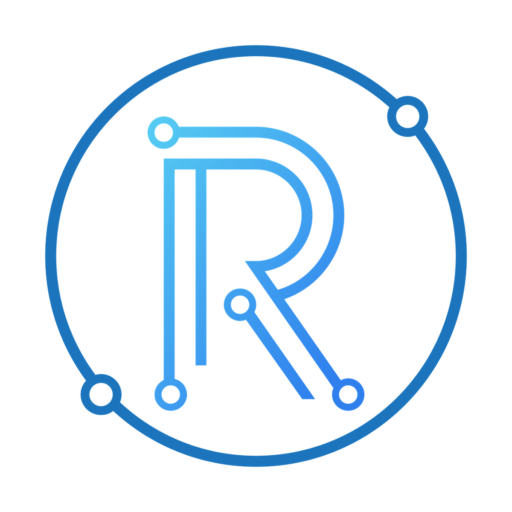Whether you’re looking to manage and track your sales, customer support, marketing, or another department in your business, there are many different types of CRMs available. With so many options available, it can be challenging to know whether you need one at all, much less which one you should choose. This guide discusses what CRM software does and whether it’s right for your small business.
What Is a CRM?
Let’s start off with what is a CRM. A CRM, or Customer Relationship Management system, is software that helps you manage your company’s customer interactions in one place. A lot of businesses use it to track and organize prospects, leads, and customers. It can also be used for email marketing, lead management and tracking sales cycles.
The Advantages of using Software Vs. Excel Spreadsheets
In the old days, small businesses used Excel spreadsheets to track their contacts and customers. These days, there are so many new tools out there that make it easier to run a business. For example, you can use software like Salesforce or HubSpot to keep track of your contacts, automate marketing campaigns and measure your success on social media. There are many CRM options out there and some of them can get a bit expensive, so in a bit, I will introduce to you some of my favorite ones which are also free!
What type of businesses can benefit from implementing CRMs
For any type of business, CRMs can be an invaluable tool to help you grow your customer base and keep them coming back. That said, not every small business needs to invest in the technology. It all depends on the size and scope of your company. The first questions you should ask yourself is whether or not you deal recurring customers or wish to bring existing customers back, if work in sales, if you work in marketing, if you have a team of 3 or more employees.
A CRM can help you stay in track and focused, which in turn can help you increase sales leads, improve customer service and manage teams more effectively.
Ways you can use a CRM
Here are some ways a CRM can help you:
- Track of all of your customer relationships,
- Helps identify your best customers and how to better interact with them
- Track lead follow ups
- Track business (Team) TODOs
- Track inventory
- Log customer information
- Automate customer service
- Payroll
- Track & Measure KPIs
A must for this sectors:
- Real estate agents and brokers
- Marketing companies
- Sales-based companies
- Businesses that create quotes and invoices such as contractors
- Insurance companies
- Hotels and the hospitality industry
- Retail businesses
How to Choose One a CRM
Figuring out which CRM is best for your small business can be difficult. So, here are some questions you should ask yourself before deciding on one:
- What features does the CRM need to have?
- Can it be customized to my business model and needs?
- How much will it cost me to purchase and/or subscribe to this software?
- Does it have a simple interface or has extra features I don’t need?
Here is a list of the most popular and robust CRMs:
- Salesforce
- Zendesk
- Hubspot
- Zoho
Here is a list of light CRMS which you can easily customize to your business model (free versions available):
- Airtable
- Trello
- Monday
Conclusion
So does a small business need a CRM? Yes, a small business needs a CRM. It is important to have a system in place that can keep your business running smoothly.
CRMs are essential to keep your business in check by being able to track and organize customer contact data, define what is working and what is not and to have an overall view of your past trajectory, day to day tasks as well as of your future goals.
if you need help setting up a CRM or creating a custom one for your business, send us a message!